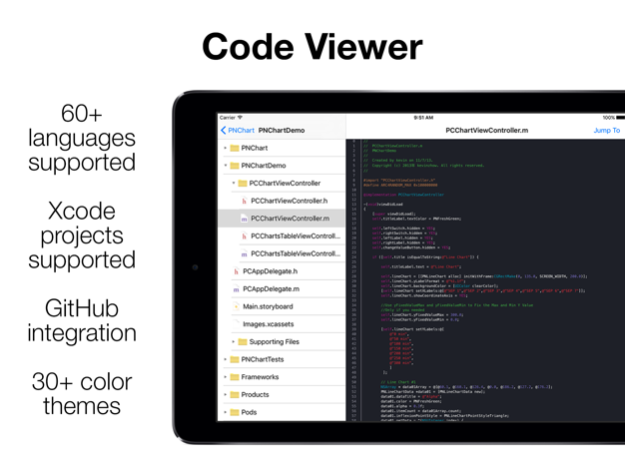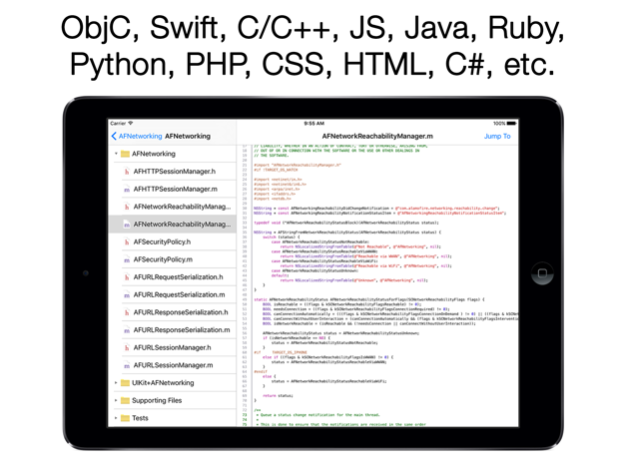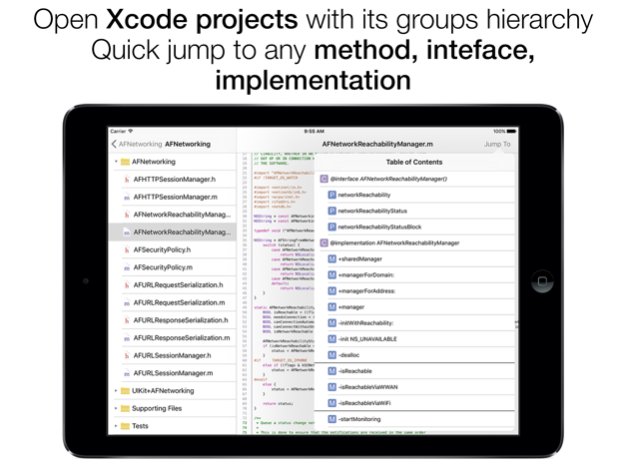Code Viewer - best reader for code 2.0.1
Free Version
Publisher Description
*Featured by Apple in "New and Noteworthy" category
* View source code files, with native colors *
App support 60+ programming languages, like Swift, C, C++, JS, ObjC, C#, HTML, XML, Java, Python, Ruby etc.
* Open Xcode projects like Xcode do it. *
You can browse file through folders, or select .xcodeproj file to open whole Xcode project. App will analyse project files, and open your project like Xcode, with all groups, bundles, frameworks, etc.
* Table of Contents *
In each header or source file, you can use Table of Contents, for fast jump to any method definition, interfere, protocol or property declaration, #define constant. We also cheek your #pragma marks, to group your methods.
* Easy add new code *
Just drag your files to app through iTunes, or download/search files directly from GitHub. Just past a link to repository like github.com/AFNetworking/ or search for repository by name. Also you can "Open In" any file in Code Viewer from Safari or any other app.
* 30+ color themes *
Including Xcode Default and Dusk themes
Please send to us your feedback at suppor@skoroapps.com
Feb 5, 2016
Version 2.0.1
This app has been updated by Apple to display the Apple Watch app icon.
Minor bug fixes and improvements
About Code Viewer - best reader for code
Code Viewer - best reader for code is a free app for iOS published in the Office Suites & Tools list of apps, part of Business.
The company that develops Code Viewer - best reader for code is SKOROAPPS Inc.. The latest version released by its developer is 2.0.1.
To install Code Viewer - best reader for code on your iOS device, just click the green Continue To App button above to start the installation process. The app is listed on our website since 2016-02-05 and was downloaded 3 times. We have already checked if the download link is safe, however for your own protection we recommend that you scan the downloaded app with your antivirus. Your antivirus may detect the Code Viewer - best reader for code as malware if the download link is broken.
How to install Code Viewer - best reader for code on your iOS device:
- Click on the Continue To App button on our website. This will redirect you to the App Store.
- Once the Code Viewer - best reader for code is shown in the iTunes listing of your iOS device, you can start its download and installation. Tap on the GET button to the right of the app to start downloading it.
- If you are not logged-in the iOS appstore app, you'll be prompted for your your Apple ID and/or password.
- After Code Viewer - best reader for code is downloaded, you'll see an INSTALL button to the right. Tap on it to start the actual installation of the iOS app.
- Once installation is finished you can tap on the OPEN button to start it. Its icon will also be added to your device home screen.